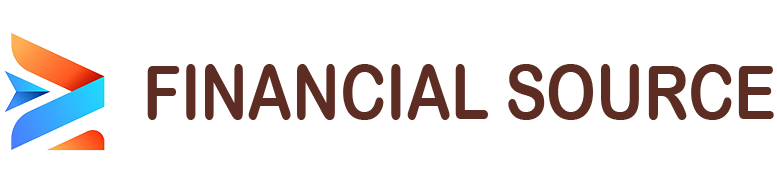Introduction to Activate HDFC Credit Card
To begin taking use of the advantages and conveniences offered by your HDFC credit card, activating it is a necessity. Prior to making any purchases with your new HDFC credit card, it is critical to activate it. One of the top banks in India, HDFC Bank, offers a number of practical choices for activating credit cards. We will lead you through each step of activating your HDFC credit card in this article, including activating it online, over the phone, at an ATM, and using the HDFC mobile app. We have you covered whether you choose the simplicity of online activation or the practicality of utilising your phone or an ATM. Stay tuned to find out how simple it is to activate your HDFC credit card!
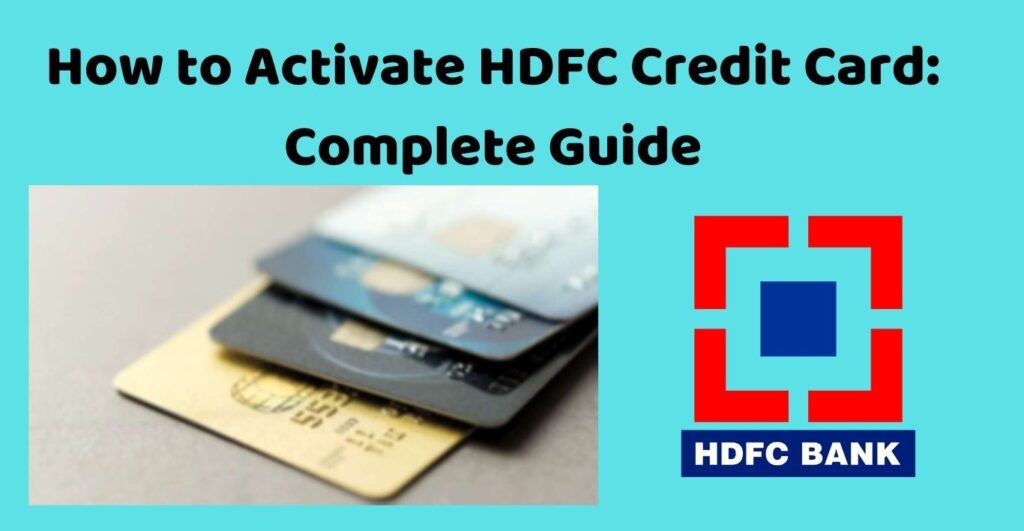
Step-by-Step Guide for Activating HDFC Credit Card
HDFC Bank is one of the leading banks in India, offering a wide range of credit cards with various benefits.
Activation is a crucial step after receiving a new HDFC credit card to ensure it can be used for transactions.
The activation process can be done online, through phone banking, at an ATM, or using the HDFC mobile app.
It’s important to provide clear instructions for each activation option and address any potential issues or troubleshooting tips.
1: Online activation of the HDFC Credit Card
- Go to the credit card activation page on the HDFC Bank website.
- Enter your credit card information, including the number, CVV, and expiration date.
- Give the necessary personal data, including your birthdate and registered mobile number.
- Set your credit card’s PIN in accordance with the guidelines given.
- Utilise the OTP (One-Time Password) issued to your registered mobile number to verify the activation request.
- Your HDFC credit card is available for use once the activation is successful.
2: Activate HDFC Credit Card via Phone Banking
- Call the HDFC Bank customer service helpline (toll-free number) from your registered mobile number.
- Follow the IVR (Interactive Voice Response) instructions and select the option for credit card activation.
- Provide the necessary details requested, such as your credit card number, date of birth, and registered mobile number.
- Authenticate the activation request by confirming the OTP received on your registered mobile number.
- Once the activation process is complete, your HDFC credit card will be activated and ready for use.
3: Activate HDFC Credit Card at an ATM
- Visit any HDFC Bank ATM near you.
- Insert your credit card into the ATM machine.
- Select the language preference and navigate to the “Credit Card” section.
- Choose the option to activate your credit card.
- Enter credit card details, like card number, expiration date, and CVV.
- Create a PIN for your credit card as per the instructions displayed on the screen.
- Upon successful activation, your HDFC credit card will be ready to use.
4: Activate HDFC Credit Card through Mobile App
- Download and install the HDFC Bank mobile app from your respective app store.
- Open the app and log in using your HDFC net banking credentials.
- find credit card section in the app.
- Select the option to activate a new credit card.
- Enter credit card details, like card number, expiration date, and CVV.
- Set a PIN for your credit card following the provided instructions.
- Authenticate the activation request using the OTP sent to your registered mobile number.
- Once the activation is successful, your HDFC credit card is ready to use.
Common Issues and Troubleshooting Tips
While activating your HDFC credit card, you might encounter a few common issues.
Incorrect Details: Ensure that you enter accurate information while activating your credit card, including the card number, expiration date, and CVV. Double-check the details before submitting the activation request.
OTP Delays: Sometimes, the OTP (One-Time Password) required for activation may experience delays in reaching your registered mobile number. Wait for a few minutes and check your messages again. If the delay persists, contact HDFC customer service for assistance.
Invalid OTP: If the OTP you receive is deemed invalid or expired, try requesting a new OTP. Make sure to enter the latest OTP within the specified time frame to complete the activation successfully.
Non-Responsive ATM: If you choose to activate your credit card at an HDFC ATM and encounter a non-responsive machine, try using a different ATM or visit the nearest HDFC Bank branch for assistance.
Inactive Mobile Number: If your registered mobile number is inactive or you haven’t updated it with HDFC Bank, you won’t receive the OTP. In such cases, contact HDFC customer service to update your mobile number and proceed with the activation.
Technical Glitches: Sometimes, technical issues may occur during online activation or while using the mobile app. If you face any technical difficulties, try clearing your browser cache or reinstalling the mobile app. If the problem persists, contact HDFC customer service for guidance.
Network Connectivity: Ensure that you have a stable internet connection while activating your credit card online or using the mobile app. Unstable connectivity may cause issues or delays during the activation process.
If you encounter any other problems or have specific queries during the HDFC credit card activation, don’t hesitate to reach out to HDFC customer service. They are equipped to assist you and provide personalized solutions to ensure a smooth activation experience.
Conclusion
Activating your HDFC credit card is a straightforward process that allows you to unlock its full potential. By following the step-by-step guide and utilizing the various activation options provided by HDFC Bank, you can quickly activate your credit card and start enjoying its benefits.
Whether you choose to activate your HDFC credit card online, through phone banking, at an ATM, or using the HDFC mobile app, the convenience is in your hands. Each method has its own advantages, catering to different preferences and needs.
In case you encounter any issues during the activation process, such as incorrect details, delayed OTPs, or technical glitches, refer to the troubleshooting tips provided to help you overcome these obstacles.
Remember to keep your credit card details secure and follow the activation instructions diligently. Once your HDFC credit card is successfully activated, you can start using it for purchases, bill payments, and other transactions, both online and offline.
If you have any further queries or require assistance, feel free to contact HDFC customer service. They are there to provide guidance and support throughout the activation process.
Congratulations on activating your HDFC credit card! Enjoy the perks, rewards, and financial freedom it brings to your fingertips.