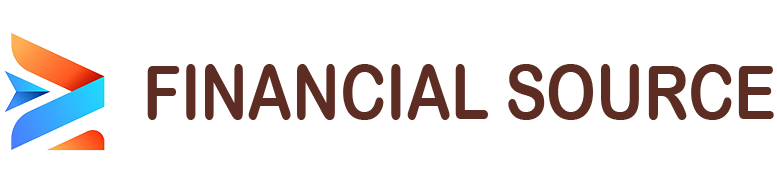Login to Axis Bank Internet Banking is a convenient and secure way to access various banking services and features from the comfort of your own home or office. With Axis Bank Internet Banking, you can perform a wide range of transactions, check your account balance, view your transaction history, transfer funds, pay bills, and much more.
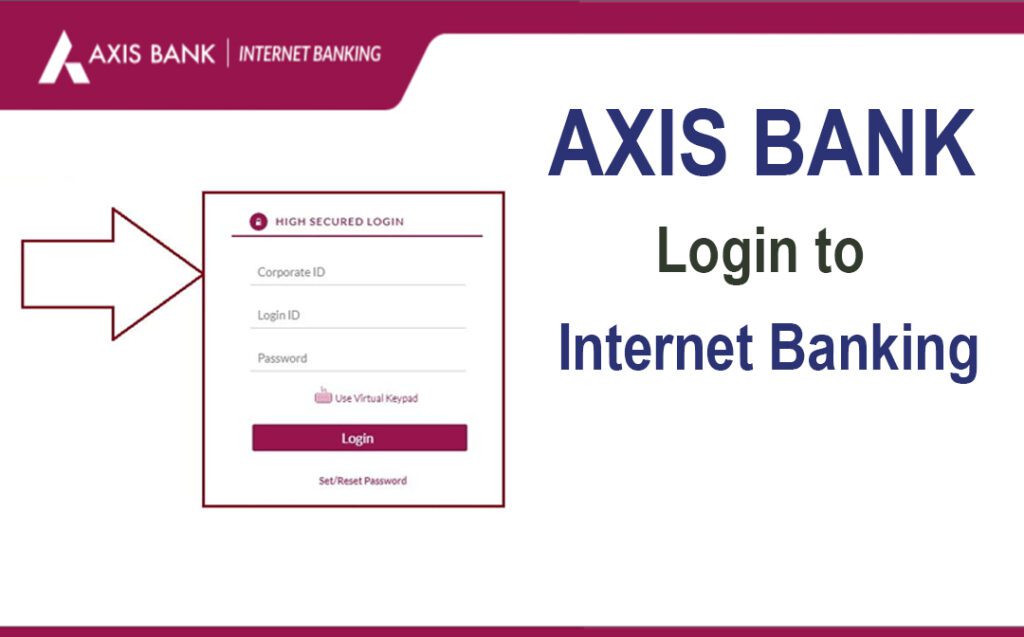
Logging in to Axis Bank Internet Banking is a simple process that can be done in just a few minutes. In this article, we will guide you through the step-by-step process of logging in to Axis Bank Internet Banking.
Pre-Requisites to Login to Axis Bank Internet Banking
Before you can log in to Axis Bank Internet Banking, you will need a few things:
A valid Axis Bank account: You must have an active savings or current account with Axis Bank.
An active internet connection: Make sure you have a stable internet connection to access the Axis Bank website.
A registered mobile number: Your mobile number should be registered with the bank for receiving OTPs (One-Time Passwords).
Personal identification details: Keep your Customer ID, account statement, or passbook handy for reference during the login process.
Step-by-Step Guide to Login to Axis Bank Internet Banking
Follow these simple steps to login to Axis Bank Internet Banking:
Step 1: Open Axis Bank official website
Using your preferred web browser, visit the official website of Axis Bank by typing in the URL www.axisbank.com in the address bar and pressing Enter.
Step 2: Click on ‘Login’
On the top right corner of the website, you will find a ‘Login’ button. Click on it to proceed to the next step.
Step 3: Select ‘Internet Banking’
From the dropdown options, locate and select ‘Internet Banking’. This will redirect you to the login page for Axis Bank Internet Banking.
Step 4: Enter Customer ID
In the designated field, enter your Customer ID. You can find your Customer ID on your Axis Bank account statement or passbook. Make sure to enter it correctly.
Step 5: Enter Password
Next, type in your Internet Banking password. Ensure that you enter the password accurately to avoid any login issues. Take note that the password is case-sensitive.
Step 6: Enter Code from Secure Code grid
Refer to the Secure Code grid provided by Axis Bank. Enter the code corresponding to the numbers displayed on the screen into the designated field. This is an additional step to enhance the security of your login process.
Step 7: Click on ‘Login’
Double-check that you have entered your credentials correctly. Once you are satisfied, click on the ‘Login’ button to proceed. You will be directed to your Axis Bank Internet Banking account.
Troubleshooting Tips
If you encounter any issues during the login process, here are a few troubleshooting tips:
Double-check your Customer ID and password: Ensure that you have entered the correct Customer ID and password. Mistyping these details is a common cause of login failure.
Check your internet connection: Make sure that you have a stable internet connection. Slow or intermittent internet can lead to login issues.
Clear cache and cookies: If you are facing any technical issues, try clearing your browser’s cache and cookies. This can help resolve any temporary glitches that may be affecting the login process.
Contact Axis Bank customer support: If you are still unable to log in, it is best to contact Axis Bank customer support for further assistance. They will be able to guide you through any technical difficulties and help you regain access to your account.
Benefits of using Axis Bank Internet Banking
Axis Bank Internet Banking offers a number of benefits, including:
Convenient access to your bank accounts 24/7
The ability to view your account balances and transaction history
The ability to transfer money between your accounts and to other bank accounts
The ability to pay bills and make online payments
The ability to invest in mutual funds and other financial products
Conclusion
In conclusion, login in to Axis Bank Internet Banking is a straightforward process that grants you access to a wide range of banking services and features. By following the step-by-step guide outlined in this article, you can easily log in to Axis Bank Internet Banking and start enjoying the convenience and accessibility it offers.
With Axis Bank Internet Banking, you can manage your finances efficiently and securely from anywhere at any time. So, go ahead and take advantage of this convenient banking service offered by Axis Bank.