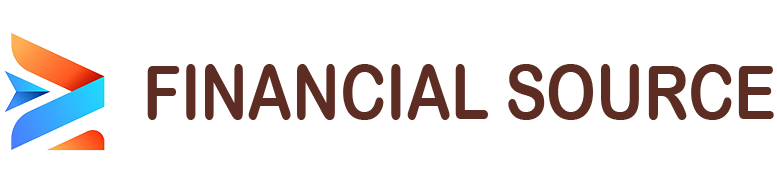The Bank of Baroda’s Mobile Money Identifier (MMID) is your key to unlocking instant fund transfers through IMPS (Immediate Payment Service). But if you’re new to this, generate your MMID of Bank of Baroda might seem like a mystery. Worry not, for this blog post is your one-stop guide to demystifying the process!
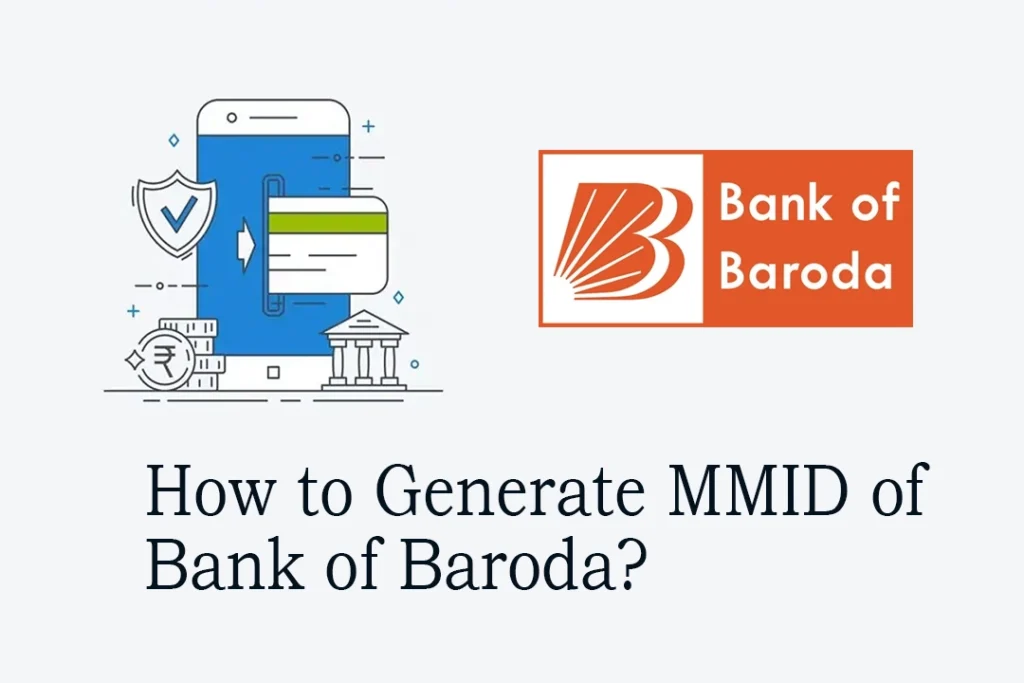
What is an MMID?
An MMID is a unique 7-digit code that acts as your virtual identity for IMPS transactions. It’s linked to your mobile number and bank account, making it a secure and convenient way to send money on the go.
How to Generate your MMID of Bank of Baroda
There are three convenient ways to get your hands on that precious MMID:
To process of generating an MMID of Bank of Baroda, let’s take a look at the prerequisites. To generate an MMID, you will need the following:
Bank of Baroda Account: You must have an active account with Bank of Baroda.
Active Mobile Number: Your mobile number must be registered with the bank and active for mobile banking services.
Mobile Banking Service: You should have the mobile banking service enabled for your account.
1. Through Mobile Banking:
Open the Bank of Baroda M-Connect Plus app.
Log in with your credentials.
Tap on “Fund Transfer.”
Select “Other Bank.”
Choose “Know Your MMID.”
Your MMID will be displayed on the screen and sent via SMS to your registered mobile number.
Steps to Generate MMID of Bank of Baroda
Now that we have the prerequisites sorted, let’s proceed with the step-by-step process of generating the MMID.
Step 1: Download the Bank of Baroda Mobile Banking App
The first step is to download the Bank of Baroda Mobile Banking App on your mobile device. The app is available for both Android and iOS devices. Here’s how you can download the app:
Open the Google Play Store (for Android) or the App Store (for iOS) on your mobile device.
Search for “Bank of Baroda Mobile Banking App” in the search bar.
Click on the official app from Bank of Baroda and tap the “Install” or “Get” button to download and install the app.
Step 2: Register and Login to the Mobile Banking App
Once you have downloaded the app, it’s time to register for mobile banking and login to the app. Here’s how you can do it:
Open the Bank of Baroda Mobile Banking App on your device.
Tap on the “Register” button to initiate the registration process.
Follow the on-screen instructions and provide the necessary details such as your account number, registered mobile number, and date of birth.
Set a secure password for your mobile banking account.
After completing the registration process, login to the app using your credentials.
Step 3: Access the Mobile Banking Services Menu
After logging in to the app, you will be able to access various mobile banking services. To proceed with generating the MMID, navigate to the Mobile Banking Services menu. Here’s how:
On the app’s home screen, look for the “Menu” or “Services” option.
Tap on the option to expand the menu and explore the available services.
Step 4: Select the MMID Generation Option
Within the Mobile Banking Services menu, you will find the option to generate your MMID. Here’s how you can find and select the MMID generation option:
Scroll through the menu to locate the “MMID Generation” or “Generate MMID” option.
Tap on the option to access the MMID generation process.
Step 5: Authenticate your Transaction
To ensure the security of your MMID generation request, you may need to authenticate the transaction. This step usually involves providing a One-Time Password (OTP) or other security measures. Follow the instructions provided on the app to authenticate your transaction successfully.
Step 6: Note down the Generated MMID
Once you have completed the authentication process, the app will generate an MMID for your mobile banking account. It is essential to note down the MMID carefully and keep it confidential for future use. The MMID acts as a unique identifier for your mobile banking transactions.
2. Using Internet Banking:
Log in to your Baroda Connect online banking portal.
Go to the “Accounts” section.
Click on “My Profile.”
Select “Mobile Money Identifier (MMID).”
Your MMID will be displayed and a confirmation message sent to your registered mobile number.
3. Visiting your Bank Branch:
Head to your nearest Bank of Baroda branch.
Inform the customer service representative that you want to generate your MMID.
Provide your account details and mobile number.
The representative will verify your information and generate your MMID, which will be printed on a slip or sent via SMS to your registered mobile number.
Remember:
Your MMID is confidential. Never share it with anyone, including the bank.
You can have only one active MMID at a time.
If you forget your MMID, you can easily regenerate it using any of the above methods.
Conclusion
Generating an MMID of Bank of Baroda is a simple and straightforward process. By following the step-by-step guide outlined in this blog post, you can easily generate your MMID and enjoy the benefits of mobile banking services. MMID provides a convenient and secure way to perform mobile banking transactions, allowing you to manage your finances anytime, anywhere. Take advantage of this feature offered by Bank of Baroda and embrace the world of mobile banking today!