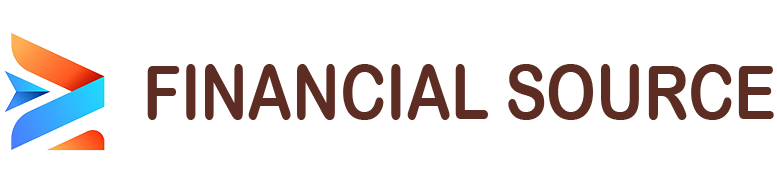Your IDBI Bank Customer ID is a unique identifier that is assigned to you when you open an account with the bank. It is used for a variety of purposes, such as logging into your internet banking account, accessing your phone banking services, and making transactions at ATMs.
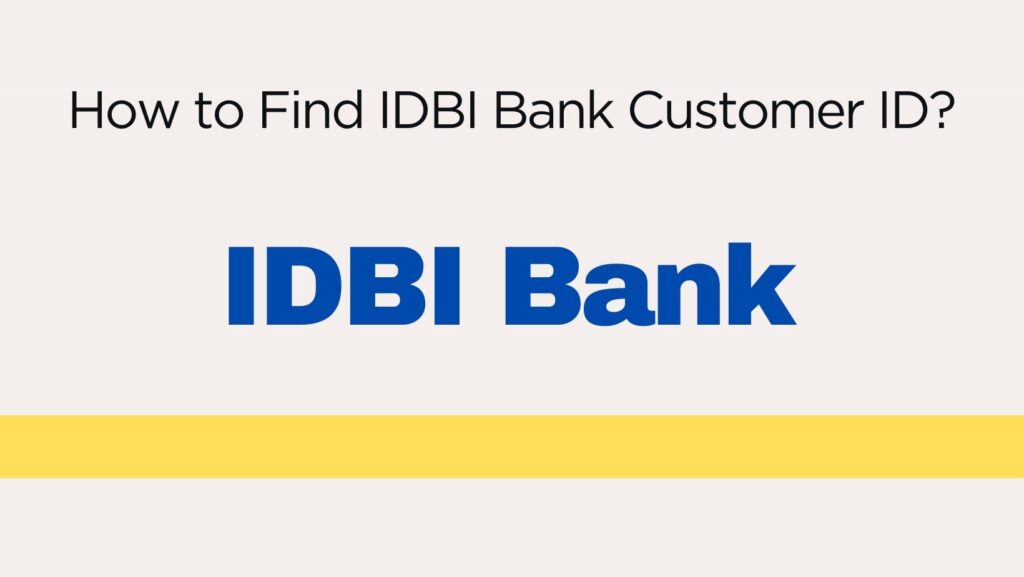
The Bank Customer ID serves as a distinct identifier separate from your Bank Account Number, yet it is typically linked to the account holder’s bank account.
This unique Bank Customer ID is employed by the bank to confirm the identity of the account holder and to gain access to their account details.
The Bank Customer ID may coincide with your Bank Account Number, or it might consist of a mix of numbers and letters.
Upon opening an account, every bank assigns a Customer ID to its account holder. This ID is automatically generated by the bank’s computer system during the account setup process.
Where to Find Your IDBI Bank Customer ID
There are a few different places where you can find your IDBI Bank Customer ID:
In your bank statement: Your Customer ID is usually printed on your monthly bank statement. Look for a section called “Account Information” or “Customer Details.” Your Customer ID will be listed here.
In your internet banking account: If you have registered for internet banking, you can log into your account and find your Customer ID on the welcome page.
In your phone banking account: If you have registered for phone banking, you can call the phone banking customer care number and ask for your Customer ID.
In your passbook: If you have a passbook, your Customer ID will be printed on the inside cover.
In your loan agreement: If you have a loan with IDBI Bank, your Customer ID will be printed on your loan agreement.
By contacting customer care: If you are unable to find your Customer ID using any of the methods above, you can contact IDBI Bank customer care at 1800-209-4324 or 1800-22-1070.
How to Find Your IDBI Bank Customer ID Online
If you are looking for a quick and easy way to find your IDBI Bank Customer ID, you can do it online using the following steps:
- Go to the IDBI Bank website.
- Click on the “Internet Banking” tab.
- On the login page, click on the “Forgot Customer ID?” link.
- Enter your account number and PAN card number.
- Click on the “Submit” button.
- Your Customer ID will be displayed on the screen.
How to Find Your IDBI Bank Customer ID Using Phone Banking
If you are unable to find your IDBI Bank Customer ID online, you can also find it using phone banking. To do this, follow these steps:
- Call the IDBI Bank phone banking customer care number at 1800-209-4324 or 1800-22-1070.
- Follow the instructions of the Interactive Voice Response (IVR) system.
- When prompted, enter your account number and PAN card number.
- Your Customer ID will be provided to you by the IVR system.
Tips for Keeping Your IDBI Bank Customer ID Safe
Your IDBI Bank Customer ID is confidential information, so it is important to keep it safe. Here are a few tips:
- Do not write it down on paper or store it in your email account.
- Do not share it with anyone, including bank employees.
- Be careful when entering your Customer ID on public computers.
Change your Customer ID regularly
If you believe that your Customer ID has been compromised, you should contact IDBI Bank customer care immediately.
Conclusion
Finding your IDBI Bank Customer ID is a simple process. You can find it in your bank statement, internet banking account, phone banking account, passbook, or loan agreement. You can also find it online or using phone banking. It is important to keep your Customer ID safe and confidential.