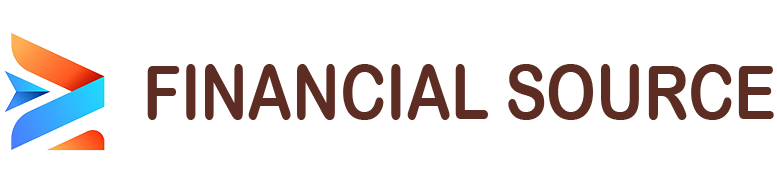ICICI Credit Card offers various benefits and facilities to its customers. If you have applied for an ICICI Credit Card and want to track the ICICI Credit Card Remittance status for it, this guide is for you. In this guide we will look at ICICI credit card tracking step by step.
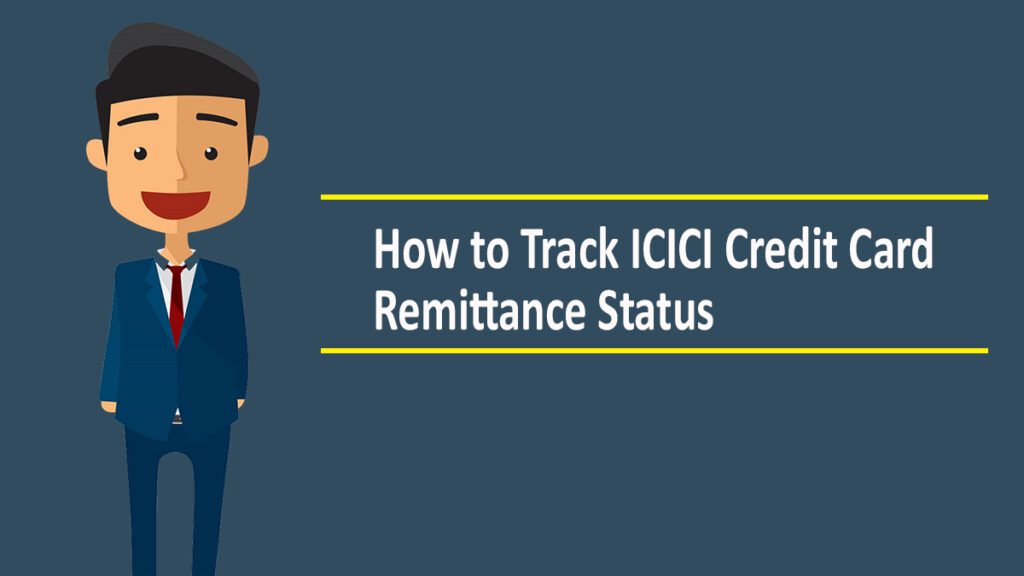
Understanding the Remittance Process
Before we track remittance status, it is important to understand what remittance means in the context of credit cards. Remittance refers to sending or paying money to a specific person or organization. In the case of ICICI credit cards, remittances are usually made to pay outstanding bills or make credit card payments.
Essentials for ICICI Credit Card Remittance Tracking
Credit Card Tracking Number – You will receive this number through SMS and e-mail.
Mobile Number – Mobile number registered with the Bank for registration on iMobile Banking Application. (If you don’t have tracking number).
How to Track ICICI Credit Card Dispatch Details?
There are two ways through which you can track your ICICI Credit remittance status. You can track the credit card through the tracking number received via SMS or email. Also, you can track ICICI credit card even without ID tracking. We will look at both ways.
Method 1 – ICICI Credit Card Remittance Using Tracking ID
First of all, check the SMS or email to get the tracking ID of the courier company from which the card was sent.
Open the link given in the SMS or email to track the card.
Enter the tracking number in the provided field and click on Track Shipment button
You can check the status of your ICICI Credit Card. You can also check the expected delivery date of your card.
Method 2 – ICICI Credit Card Tracking without Tracking Number
If you have not received the tracking number but your card has been shipped then you can track the status of your card using the iMobile app, this method is only for those who already have any other ICICI credit card or ICICI bank account.
- Download ICICI iMobile app on your smartphone.
- download imobile for android
- Download iMobile for iOS
Now, you need to register on the iMobile app using your registered mobile number and credit card details. You have to verify the mobile number by entering OTP.
In the final step, enter the credit card PIN to complete the registration. If you don’t have a credit card PIN, generate ICICI credit card PIN by reading this guide.
Set an app login PIN of your choice for easy login. You can also set up a fingerprint reader for faster login.
Once you are logged in to the iMobile app, select the Services option from the menu below.
Now tap on Check Status and then select Track Deliverables.
Select card number and click on submit button
Now you can see your ICICI Credit Card status on the screen.
In this way, you can easily track ICICI credit card with or without tracking number.
Using ICICI Bank website/app
ICICI Bank offers a convenient way to track remittance status through its official website and mobile app. Here’s how you can do it:
Login to your ICICI Internet Banking account: Visit the ICICI Bank website and login to your Internet Banking account using your credentials.
Go to the credit card section: Once logged in, go to the credit card section on the website or app. View options related to remittance or payment status.
Enter your credit card details: To proceed to tracking the remittance status, enter your credit card number along with any other required details.
Check ICICI Credit Card Remittance Status: After entering the required information, you should be able to view the status of your remittance. Depending on the stage of the transaction it may appear as “Received,” “Processing,” or “Complete.”
Contact ICICI Customer Care
If you prefer a more direct approach, you can contact ICICI Bank’s customer service helpline to inquire about the remittance status. Here’s what you need to do:
Find Customer Service Number: Visit ICICI Bank website or check your credit card statement to find the specific customer service helpline number for credit card related queries.
Call Customer Service: Dial the customer service number and follow the instructions to reach the credit card department.
Provide the necessary details: Once you contact the customer service representative, provide them with your credit card details and request to know the remittance status.
Get Updates: The customer service executive will check the system and provide you with the latest updates on the dispatch status.
Through SMS
ICICI Bank also offers an SMS facility to check remittance status easily. Follow these steps to use this method:
Send an SMS: Open the messaging app on your mobile phone and send an SMS in the prescribed format. The format may vary, so make sure to check the official ICICI Bank website for the correct SMS syntax.
Include required information: In the SMS, include required details such as your credit card number, remittance reference number and any other requested information.
Send SMS: Once you have prepared the SMS with the correct format and information, send it to the specified number given by ICICI Bank.
Receive status updates: Immediately after sending the SMS, you should receive a response with the dispatch status on your registered mobile number.
Summary
Tracking ICICI credit card remittance status is a straightforward process that can be done using various methods, including through the bank’s website or app, contacting customer care or using the SMS facility. By following these steps, you can stay updated about the progress of your remittance and ensure a hassle-free credit card experience.