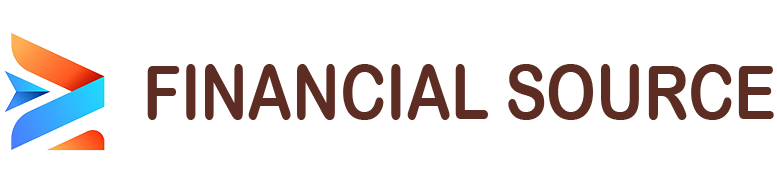In today’s digital age, convenience is paramount and Paytm has become a household name when it comes to digital payments. One of the amazing features offered by Paytm is Paytm Fuel Wallet, which is a seamless and hassle-free way of paying for fuel at petrol pumps. In this article, we will learn how to use Paytm Fuel effectively and effortlessly.
![How to use Paytm Fuel Wallet: Latest Updates [2024] How to use Paytm Fuel Wallet Latest Updates [2024]](https://financialsource.in/wp-content/uploads/2023/12/How-to-use-Paytm-Fuel-Wallet-Latest-Updates-2024-1024x576.jpg)
What is Paytm Fuel Wallet?
Paytm Fuel Wallet is a digital wallet specially designed to make fuel payments quick and convenient. By linking your Paytm account to your fuel wallet, you can easily pay for fuel at participating petrol pumps without the need for cash or card. This not only saves time but also provides a secure payment option.
Read More : Paytm Payment Bank IFSC | Paytm IFSC Code
How to set up Paytm Fuel Wallet
Setting up your Paytm Fuel is very easy. Here’s a step-by-step guide to get started:
- 1. Download Paytm app from App Store or Play Store on your smartphone.
- 2. Sign up or log in to your Paytm account.
- 3. Go to the “Passbook” option on the home screen of the app.
- 4. Find and select “Paytm Fuel Wallet”.
- 5. Click on “Activate Fuel Wallet” to link your wallet to your Paytm account.
- 6. Provide the required information including your vehicle details to complete the setup process.
Congratulations! Your Paytm wallet is now ready to use.
How to use Paytm Fuel Wallet
Using Paytm Fuel Wallet is incredibly simple. Follow these steps to shop for fuel seamlessly:
- Locate the petrol pump that accepts Paytm as a payment method.
- Park your vehicle in the designated refueling area.
- Open Paytm app and log in to your account.
- Enter the desired fuel quantity in the app and select the fuel type.
- Scan the QR code displayed at the fuel station using the Paytm app.
- Verify details on the app and confirm the transaction.
- Once the transaction is successful, the fuel pump attendant will start the refueling process.
That’s it! You have successfully used your Paytm Wallet to make fuel payment.
How to transfer money from Paytm Fuel Wallet to bank account
If you want to transfer the balance from your Paytm Fuel wallet to your bank account, follow these steps:
- Open Paytm app on your smartphone.
- Go to “Passbook” option on the home screen.
- Select “Paytm Fuel Wallet” and click on “Send Money to Bank”.
- Enter the desired transfer amount and bank account details.
- Verify the information and click “Proceed”.
- Authenticate the transfer using relevant security measures such as OTP or PIN.
Your balance will be transferred to your bank account within a few minutes.
Benefits of using Paytm Fuel Wallet
Using Paytm Wallet offers innumerable benefits. Some of the key benefits include:
Convenience: With Paytm Wallet, there is no need to carry physical cash or cards. Simply use your smartphone to make fuel payments.
Time Saving: Paytm Wallet eliminates the hassle of waiting in long queues. Fuel transactions can be completed faster with just a few taps on your mobile device.
Digital Records: Paytm offers a detailed transaction history, allowing users to maintain a digital record of their fuel expenses. This facility is useful for budget and expense management.
Offers and Discounts: Paytm often offers exciting cashback offers and discounts when you use Wallet. By using these promotions, you can save money on fueling as well.
FAQ
Is Paytm Fuel Wallet accepted at all petrol pumps?
Paytm Wallet is currently accepted at selected petrol pumps across India. To find fuel stations that accept Paytm, you can use the “Nearby” feature within the Paytm app.
Can I use Paytm Fuel Wallet for any type of fuel?
Yes, Paytm Wallet can be used to purchase any type of fuel available at the selected petrol pump.
Is Paytm Fuel Wallet secure?
Paytm prioritizes the security of its users’ transactions. The Paytm app includes strong security measures like two-factor authentication to ensure that your transactions are safe and secure.
Can I transfer money from Paytm Fuel Wallet to another Paytm account?
No, currently, Paytm Wallet does not support direct transfers to other Paytm accounts. However, you can transfer the balance to your bank account as mentioned earlier.
What should I do if I face any issue with my Paytm wallet?
If you encounter any issues related to your Paytm Fuel wallet, you can contact Paytm customer support for assistance. They are available 24/7 to address your concerns.
Finally, Paytm Fuel Wallet is a game-changer when it comes to digital fuel payments. Its simplicity, convenience and secure transactions make it a must-have feature for any Paytm user. By following the steps mentioned above, you can easily set up and use Paytm Fuel Wallet for seamless fuel payments. Say goodbye to the hassle of carrying cash or cards – Paytm Fuel Wallet has got your back!