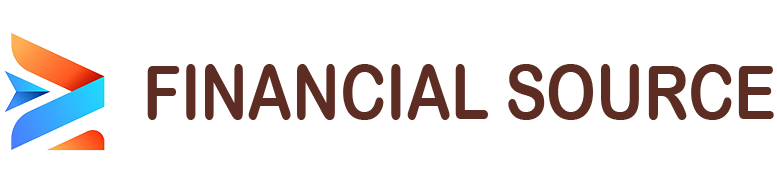Are you an ICICI Bank customer looking to activate ICICI Net Banking Infinity? In today’s digital age, net banking has become an essential tool for managing your finances conveniently. ICICI Bank offers a user-friendly platform called ICICI Net Banking Infinity, which allows customers to access and manage their accounts online. Whether you want to check your balance, transfer funds, pay bills, or update your personal details, ICICI Net Banking Infinity is here to make your banking experience seamless and hassle-free.
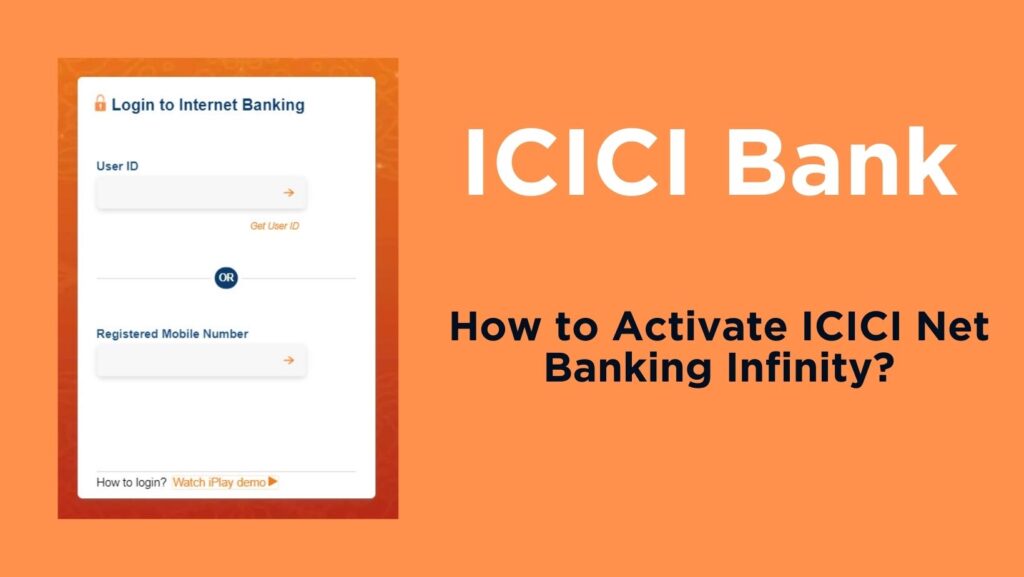
How to Register on the ICICI Net Banking Infinity Web Portal?
To register for ICICI Net Banking Infinity on the ICICI Net Banking Infinity Web Portal, follow these simple steps:
Visit the Bank website and click on the “Services” tab.
Under the “Online Services” section, click on “Net Banking” and then select “Register Now.”
You will be redirected to the ICICI Net Banking Infinity registration page. Enter your account number, registered mobile number, and click on “Go.”
On the next page, you will need to provide your debit/credit card details and the associated PIN.
Set a strong password and confirm it. Make sure to follow the password guidelines mentioned on the page.
Once you have successfully completed these steps, you will receive an activation code on your registered mobile number.
Enter the activation code on the ICICI Net Banking Infinity portal, and congratulations! You have successfully registered for ICICI Net Banking Infinity.
How to Register ICICI Net Banking Infinity through Phone Banking?
If you prefer to register for ICICI Net Banking through Phone Banking, follow these steps:
Dial the ICICI Bank customer care helpline number and select the desired language.
Choose the “Net Banking” option from the IVR menu.
Enter your ICICI Bank account number and other required details as prompted.
Authenticate your identity using your debit/credit card details and associated PIN.
Set a strong password and confirm it.
Once your registration is complete, you will receive an activation code via SMS.
Enter the activation code on the ICICI Net Banking Infinity portal to activate your account.
How to Change my ICICI Net Banking password?
To change your ICICI Net Banking password, follow these steps:
Visit the Bank website and log in to your Net Banking account.
Navigate to the “Services & Support” section and click on “Change Password.”
You will be prompted to enter your current password. Once done, enter your new password and confirm it.
Make sure to follow the password guidelines mentioned on the page while setting your new password.
Click on “Submit” to change your ICICI Net Banking password successfully.
How to Get an ICICI Netbanking User ID?
If you have forgotten your ICICI Net Banking user ID or haven’t received it, follow these steps to retrieve it:
Visit the ICICI Bank website and click on the “Services” tab.
Under the “Personal Banking” section, click on “Online User ID Generation.”
Enter your account number and registered mobile number.
Authenticate your identity by providing the OTP (One-Time Password) received on your registered mobile number.
Once verified, you will receive an SMS with your ICICI Net Banking user ID.
Some of the Common Issues You May Encounter
While using ICICI Net Banking Infinity, you may come across a few common issues. Let’s take a look at them and their troubleshooting methods:
1. Incorrect User ID or Password
If you are facing issues with an incorrect user ID or password, make sure you have entered the correct details. Double-check for any typos or case sensitivity errors. If the issue persists, consider resetting your password.
2. When You Hit the Wrong Password Multiple Times
If you enter the wrong password multiple times, your ICICI Net Banking account may get locked for security reasons. In such cases, you can unlock your account by following the “Forgot Password” option on the login page.
3. When You Exceed the Maximum Number of Login Attempts
ICICI Bank sets a maximum limit for login attempts. If you exceed this limit, your account will be temporarily disabled. Wait for a few hours and try logging in again.
4. Disabled User ID and its Troubleshoot
If your ICICI Net Banking user ID is disabled, you need to contact the ICICI Bank customer care helpline. They will assist you in reactivating your user ID after proper verification.
How to Register Mobile Number in ICICI Bank Account?
To register your mobile number in your ICICI Bank account, you can follow these steps:
Visit your nearest ICICI Bank ATM and insert your debit card.
Enter your PIN and select the “More Options” menu.
Choose the “Register/Update Mobile Number” option.
Enter your new mobile number and confirm it.
You will receive an OTP on your new mobile number. Enter the OTP to verify and complete the registration process.
Expired User ID
If your ICICI Net Banking user ID has expired, follow these steps to reactivate it:
Visit the ICICI Bank website and click on the “Services” tab.
Under the “Personal Banking” section, click on “Online User ID Generation.”
Enter your account number, registered mobile number, and click on “Go.”
Authenticate your identity using the OTP received on your registered mobile number.
Once verified, you will receive an SMS with your reactivated ICICI Net Banking user ID.
Conclusion
ICICI Net Banking Infinity provides a convenient and secure way to manage your ICICI Bank accounts from anywhere and at any time. By following the registration process mentioned above, you can activate your ICICI Net Banking Infinity account and enjoy a wide range of online banking services. Remember to keep your login credentials safe and secure, and contact ICICI Bank customer care for any assistance or troubleshooting needs. Happy banking!