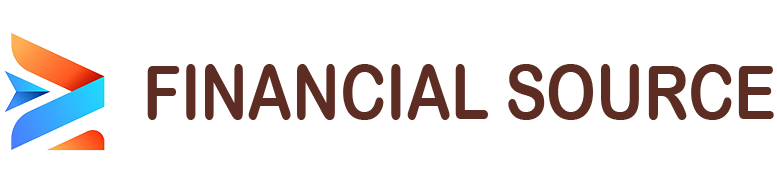Unified Payments Interface is known as UPI. The National Payments Corporation of India (NPCI) created this real-time payment system to simplify interbank transactions and improve user convenience for digital payments. Using their smartphones or other mobile devices, people can instantly transfer money between bank accounts thanks to UPI. Without disclosing their bank account information, users can use UPI to pay bills, pay merchants, and even conduct transactions using virtual payment addresses (VPAs).

How UPI works
- People can instantly transfer money between bank accounts using their smartphones or other mobile devices with UPI. Here is how UPI works:
- Download a mobile app that supports UPI: to use UPI, you need to download a mobile app from your bank or a third-party provider.
- After downloading the app, you need to link your bank account with it by providing your bank information and confirming your mobile number.
- Create a Virtual Payment Address (VPA): You are need to provide special virtual payment address (VPA), which serves as a symbol for your bank account. It is used to send and receive money through UPI and looks like an email address (example: yourname@bankname).
- Make transaction: To make a transaction, you need to enter the recipient’s VPA or bank account number and the transfer amount.
- Confirm the transaction: After entering the information, a prompt to confirm the transaction will appear. Entering your UPI PIN, which you created during the installation of the app, will allow you to do this.
- The money is immediately transferred from your bank account to the recipient’s account after the transaction is finished.
- UPI also supports payments made using QR codes, in which the recipient creates a code that the payer can use to start the transaction. By allowing people to access and use digital payment services, UPI has improved the usability, convenience, and security of digital payments for users and contributed to the promotion of financial inclusion.
Read More: Post Office FD Interest Rate
What is UPI in banking?
The National Payments Corporation of India (NPCI) created UPI (Unified Payments Interface), a real-time payment system that enables inter-bank transactions by instantly transferring funds between two bank accounts on a mobile platform. With the help of a virtual payment address (VPA) or UPI ID, users of the widely used digital payment system UPI in India can send money, pay bills, and make purchases directly from their bank accounts.
UPI is an instant payment system that allows users to transfer money in real-time without the use of any additional intermediaries or gateways. It is available around-the-clock. A mobile phone with internet access can be used to make UPI payments, and the transactions are protected by two-factor authentication methods like a UPI PIN or biometric authentication.
What is UPI ID?
When sending and receiving money through UPI, a user’s bank account is linked to their UPI ID, which is also referred to as their Virtual Payment Address (VPA). It is a virtual address that functions as a substitute for sensitive account information, such as the account number and IFSC code, and is akin to an email ID (e.g., yourname@bankname). With UPI ID, users of smartphones or other mobile devices can send and receive money quickly and easily through UPI-compatible apps.
Users must download a UPI-compatible app, link their bank account, and then create a VPA by selecting an original username in order to create a UPI ID. To receive money through UPI, the VPA can be shared with anyone and should be connected to the user’s bank account. Making digital payments with the UPI ID is simple and secure, and it has grown to be a crucial component of the Indian digital payment ecosystem.
Read More : Best Ways to Maximize Credit Card Rewards
UPI transaction limit
The bank and the UPI-enabled app being used determine the transaction limit for UPI transactions. According to the National Payments Corporation of India’s (NPCI) guidelines, the maximum transaction limit per UPI transaction for the majority of banks is Rs. 1 lakh (100,000 Indian Rupees). The specific transaction limits should be confirmed with your bank or the UPI-enabled app as some banks may have lower transaction limits.
Additionally, the bank has established monthly transaction limits as well as daily transaction limits for UPI transactions. For the precise transaction limits, it is advised to check with the bank or a UPI-enabled app. These limits may vary depending on the bank. It is crucial to remember that UPI transactions are additionally subject to transaction fees, which can change depending on the bank or UPI-enabled app being used.
What is VPA in UPI
A virtual payment address, or VPA, is a special number that a user creates and associates with their bank account. It is used to carry out transactions through UPI. In order to conduct business, it is no longer necessary to share sensitive bank account information, such as the account number and IFSC code, by using a virtual payment address (VPA), which functions similarly to an email ID (e.g., yourname@bankname).
A user must first download a UPI-compatible app, connect their bank account, and then create a VPA by selecting a special username. To receive money through UPI, the VPA can be shared with anyone and should be connected to the user’s bank account. A VPA is distinct and cannot be changed once it is created, which is important to remember.
Instead of the bank account number and IFSC code, a user can enter the recipient’s VPA when completing a UPI transaction. The recipient’s bank account is identified by the UPI system using the VPA, and the transaction is immediately completed. A crucial component of the Indian digital payment ecosystem, VPA is a safe and practical method of processing payments online.
UPI limit per day
The bank and the UPI-enabled app being used determine the UPI daily transaction cap. According to the National Payments Corporation of India’s (NPCI) guidelines, the maximum transaction limit per UPI transaction for the majority of banks is Rs. 1 lakh (100,000 Indian Rupees). The specific transaction limits should be confirmed with your bank or the UPI-enabled app as some banks may have lower transaction limits.
Banks may impose daily transaction limits and monthly transaction limits on UPI transactions in addition to the per-transaction limit. Depending on the bank and the kind of account the user has, these limits may change. It is advised to confirm the precise transaction limits with the bank or a UPI-enabled app. It is crucial to remember that UPI transactions are additionally subject to transaction fees, which can change depending on the bank or UPI-enabled app being used.
What is UPI Pin?
A four- or six-digit numeric password called a UPI PIN is used to approve UPI transactions. It is a safe method of authenticating UPI transactions and makes sure that only users who have been granted permission to do so can conduct transactions through their UPI account.
A UPI PIN, which must be created when opening a UPI account and is known only by the user, is necessary to approve any UPI transaction. Once set up, the UPI PIN is one-of-a-kind and cannot be altered. Every time a user initiates a transaction through the UPI-enabled app, they are prompted to enter their UPI PIN; the transaction is only complete once the proper UPI PIN is entered.
The UPI PIN protects the user’s UPI account from unauthorised access and ensures that it is secure. The UPI PIN must be protected and kept private because it can be used to access and conduct transactions from the user’s UPI account. A user should change their UPI PIN right away and notify their bank of any unauthorised transactions if they have any reason to believe that their UPI PIN has been compromised.
Read More: Which Bank has Lowest Interest Rate on Auto Loan?
How to change UPI Pin
To change your UPI PIN, follow the steps given below:
- Open the UPI-enabled app on your smartphone and log in to your account.
- Go to the ‘Settings’ or ‘Profile’ section of the app.
- Look for the ‘Change UPI PIN’ or ‘Forgot UPI PIN’ option and select it.
- The app will prompt you to enter your current UPI PIN.
- After entering the current UPI PIN, you will be asked to enter a new UPI PIN of your choice. Make sure to choose a strong and secure UPI PIN.
- Confirm the new UPI PIN by entering it again.
- Once you have entered and confirmed the new UPI PIN, click on ‘Submit’ or ‘Save’ to update your UPI PIN.
It is significant to note that depending on the UPI-enabled app being used, the procedure for changing the UPI PIN may differ slightly. Before allowing the user to change their UPI PIN, some apps might ask them to authenticate by entering their mobile number and other personal information.
How to reset UPI Pin
- Open the UPI-enabled app on your smartphone and click on the ‘Forgot UPI PIN’ or ‘Reset UPI PIN’ option.
- The app will ask you to enter your registered mobile number and verify it using an OTP (One-Time Password) sent to the registered mobile number.
- After verifying the OTP, the app will ask you to enter your debit card details (card number, expiry date, and CVV).
- Once you have entered the debit card details, the app will prompt you to set a new UPI PIN.
- Choose a new UPI PIN of your choice (four or six-digit numeric password).
- Confirm the new UPI PIN by entering it again.
- Once you have entered and confirmed the new UPI PIN, click on ‘Submit’ or ‘Save’ to reset your UPI PIN.
How to do offline UPI payment
An active internet connection is necessary for UPI transactions to be completed. Some UPI-enabled apps, however, might let you start the transaction offline and finish it when you have a working internet connection. The following describes how to start an offline UPI transaction:
- Open the UPI-enabled app on your smartphone and log in to your account.
- Go to the ‘Send Money’ or ‘UPI Payment’ section of the app.
- Enter the UPI ID or mobile number of the person you want to send money to, and the amount you wish to send.
- The app will prompt you to enter your UPI PIN to authorize the transaction.
- If you do not have an active internet connection, the app will ask you to choose the option of ‘Offline Payment’ or ‘Collect Request’.
- Choose the option of ‘Offline Payment’ or ‘Collect Request’, and the app will generate a QR code or a transaction ID.
- Save or share the QR code or transaction ID with the receiver, and they can complete the transaction when they have an active internet connection.
It’s important to remember that depending on the UPI-enabled app being used, the specific steps for starting an offline UPI transaction may change. Additionally, not all UPI-enabled apps may support offline UPI transactions, so it’s a good idea to check with the app developer to see if this feature is offered.
How to make UPI payment using credit card
Although most UPI payments are made using bank accounts, some UPI-compatible apps might let you use a credit card instead. The general procedures to use a credit card to make a UPI payment are as follows:
- Open the UPI-enabled app on your smartphone and log in to your account.
- Go to the ‘Send Money’ or ‘UPI Payment’ section of the app.
- Enter the UPI ID or mobile number of the person you want to send money to, and the amount you wish to send.
- Select the option of ‘Credit Card’ as the payment mode.
- The app will prompt you to enter your credit card details, including the card number, expiry date, and CVV.
- After entering the credit card details, the app will ask you to enter the OTP (One-Time Password) sent to your registered mobile number to authenticate the transaction.
- Once the transaction is authenticated, the app will ask you to enter your UPI PIN to complete the transaction.
- Enter your UPI PIN to authorize the transaction, and the payment will be made using your credit card.